一 、精灵(Sprite),屏幕上的对象。精灵组是精灵的组合。创建空的精灵组对象:
精灵组可以对其中的所有精灵调用它们各自的更新方法(self.update)来进行更新,如位置更新、碰撞检测、冲突检测等:
all_sprites.update()精灵组可以对其中的所有精灵调用它们各自的DRAW方法(self.update)来绘制精灵:
all_sprites.draw(screen)二、创建精灵
1、创建精灵需要继承基类pg.sprite.Sprite。每个Pygame精灵都必须拥有两个属性:
image和rectclass Player(pg.sprite.Sprite): def __init__(self): pg.sprite.Sprite.__init__(self) self.img = pg.Surface((50, 50)) self.img.fill(GREEN) self.rect = self.img.get_rect() self.rect.center = (215, 215)其中,rect有如下定位属性:
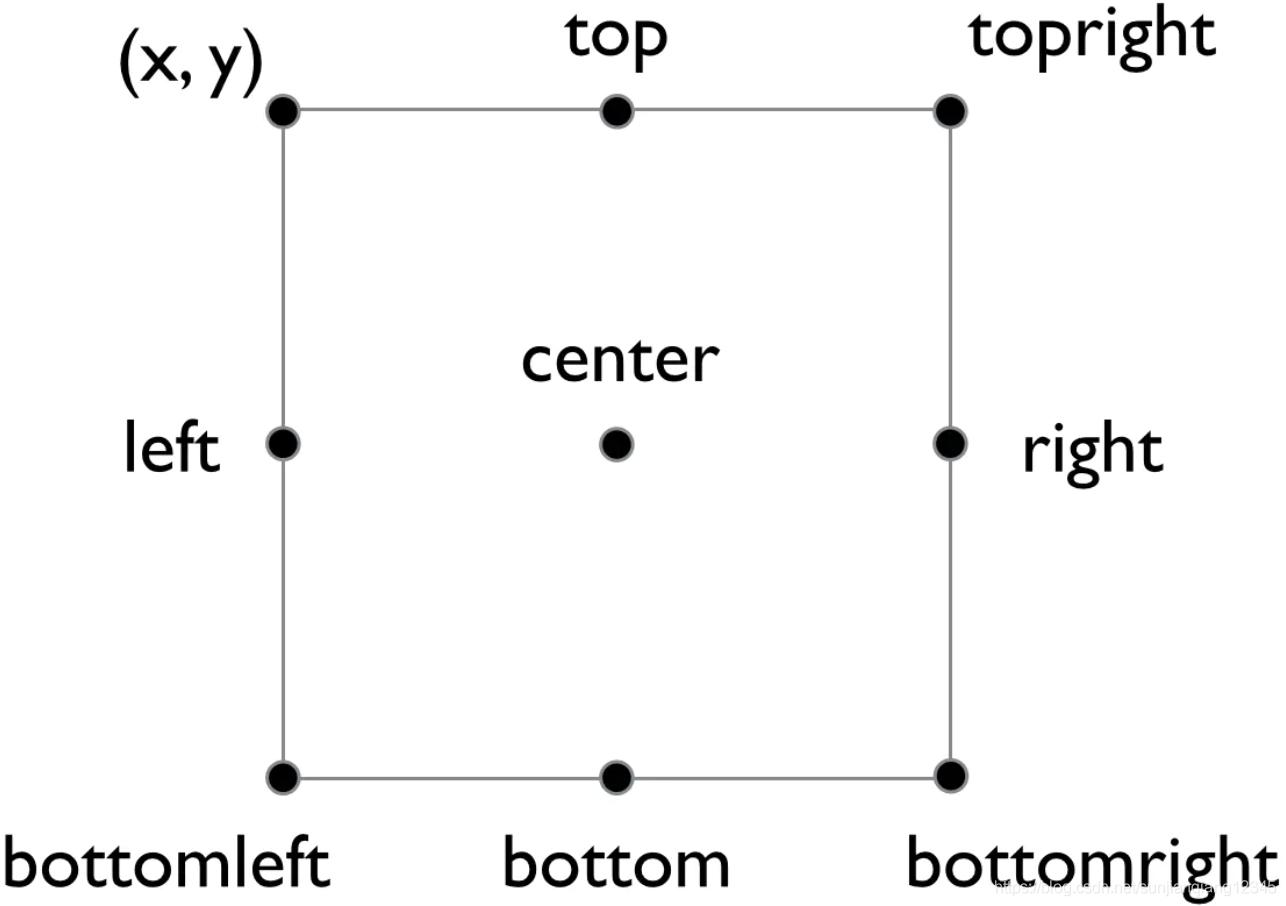
其中,topleft, topright, center, bottomleft, bottomright为二元int元组,其余的为int。
2、添加update方法:
def update(self): self.rect.x += 5 if self.rect.left > WIDTH: self.rect.right = 0在游戏循环中,有
all_sprites.update()。这意味着对于组中的每个sprite,Pygame将查找一个update()函数并运行它。三、将精灵加入精灵组:
all_sprites = pygame.sprite.Group() player = Player() all_sprites.add(player)到此这篇关于python使用pygame创建精灵Sprite的文章就介绍到这了,更多相关python使用pygame创建Sprite内容请搜索python博客以前的文章或继续浏览下面的相关文章希望大家以后多多支持python博客!
-
<< 上一篇 下一篇 >>
标签:pygame
python使用pygame创建精灵Sprite
看: 2888次 时间:2021-05-21 分类 : python教程
- 相关文章
- 2021-12-20Python 实现图片色彩转换案例
- 2021-12-20python初学定义函数
- 2021-12-20图文详解Python如何导入自己编写的py文件
- 2021-12-20python二分法查找实例代码
- 2021-12-20Pyinstaller打包工具的使用以及避坑
- 2021-12-20Facebook开源一站式服务python时序利器Kats详解
- 2021-12-20pyCaret效率倍增开源低代码的python机器学习工具
- 2021-12-20python机器学习使数据更鲜活的可视化工具Pandas_Alive
- 2021-12-20python读写文件with open的介绍
- 2021-12-20Python生成任意波形并存为txt的实现
-
搜索
-
-
推荐资源
-
Powered By python教程网 鲁ICP备18013710号
python博客 - 小白学python最友好的网站!