问题描述
初步使用PyTorch进行平方根计算,通过range()创建一个张量,然后对其求平方根。
a = torch.tensor(list(range(9))) b = torch.sqrt(a)报出以下错误:
RuntimeError: sqrt_vml_cpu not implemented for 'Long'
原因
Long类型的数据不支持log对数运算, 为什么Tensor是Long类型? 因为创建List数组时默认使用的是int, 所以从List转成torch.Tensor后, 数据类型变成了Long。
print(a.dtype)torch.int64
解决方法
提前将数据类型指定为浮点型, 重新执行:
b = torch.sqrt(a.to(torch.double)) print(b)tensor([0.0000, 1.0000, 1.4142, 1.7321, 2.0000, 2.2361, 2.4495, 2.6458, 2.8284], dtype=torch.float64)
补充:pytorch10 pytorch常见运算详解
矩阵与标量
这个是矩阵(张量)每一个元素与标量进行操作。
import torch a = torch.tensor([1,2]) print(a+1) >>> tensor([2, 3])哈达玛积
这个就是两个相同尺寸的张量相乘,然后对应元素的相乘就是这个哈达玛积,也成为element wise。
a = torch.tensor([1,2]) b = torch.tensor([2,3]) print(a*b) print(torch.mul(a,b)) >>> tensor([2, 6]) >>> tensor([2, 6])这个torch.mul()和*是等价的。
当然,除法也是类似的:
a = torch.tensor([1.,2.]) b = torch.tensor([2.,3.]) print(a/b) print(torch.div(a/b)) >>> tensor([0.5000, 0.6667]) >>> tensor([0.5000, 0.6667])我们可以发现的torch.div()其实就是/, 类似的:torch.add就是+,torch.sub()就是-,不过符号的运算更简单常用。
矩阵乘法
如果我们想实现线性代数中的矩阵相乘怎么办呢?
这样的操作有三个写法:
torch.mm()
torch.matmul()
@,这个需要记忆,不然遇到这个可能会挺蒙蔽的
a = torch.tensor([[1.],[2.]]) b = torch.tensor([2.,3.]).view(1,2) print(torch.mm(a, b)) print(torch.matmul(a, b)) print(a @ b)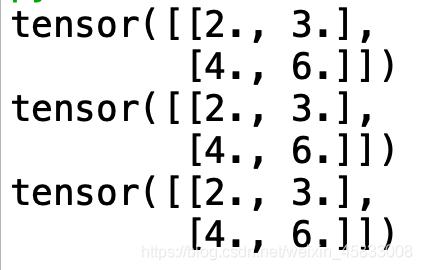
这是对二维矩阵而言的,假如参与运算的是一个多维张量,那么只有torch.matmul()可以使用。等等,多维张量怎么进行矩阵的乘法?在多维张量中,参与矩阵运算的其实只有后两个维度,前面的维度其实就像是索引一样,举个例子:
a = torch.rand((1,2,64,32)) b = torch.rand((1,2,32,64)) print(torch.matmul(a, b).shape) >>> torch.Size([1, 2, 64, 64])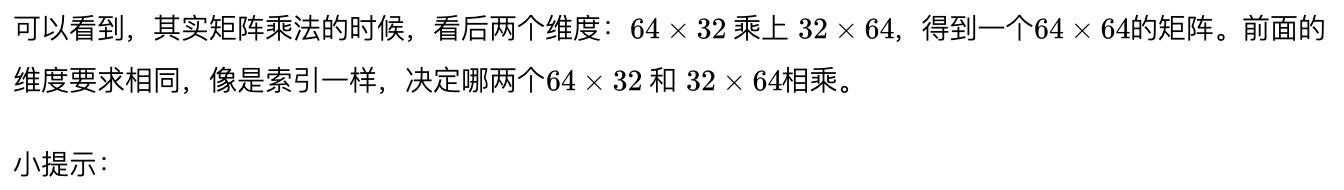
a = torch.rand((3,2,64,32)) b = torch.rand((1,2,32,64)) print(torch.matmul(a, b).shape) >>> torch.Size([3, 2, 64, 64])这样也是可以相乘的,因为这里涉及一个自动传播Broadcasting机制,这个在后面会讲,这里就知道,如果这种情况下,会把b的第一维度复制3次 ,然后变成和a一样的尺寸,进行矩阵相乘。
幂与开方
print('幂运算') a = torch.tensor([1.,2.]) b = torch.tensor([2.,3.]) c1 = a ** b c2 = torch.pow(a, b) print(c1,c2) >>> tensor([1., 8.]) tensor([1., 8.])和上面一样,不多说了。开方运算可以用torch.sqrt(),当然也可以用a**(0.5)。
对数运算
在上学的时候,我们知道ln是以e为底的,但是在pytorch中,并不是这样。
pytorch中log是以e自然数为底数的,然后log2和log10才是以2和10为底数的运算。
import numpy as np print('对数运算') a = torch.tensor([2,10,np.e]) print(torch.log(a)) print(torch.log2(a)) print(torch.log10(a)) >>> tensor([0.6931, 2.3026, 1.0000]) >>> tensor([1.0000, 3.3219, 1.4427]) >>> tensor([0.3010, 1.0000, 0.4343])近似值运算
.ceil() 向上取整
.floor()向下取整
.trunc()取整数
.frac()取小数
.round()四舍五入
.ceil() 向上取整.floor()向下取整.trunc()取整数.frac()取小数.round()四舍五入
a = torch.tensor(1.2345) print(a.ceil()) >>>tensor(2.) print(a.floor()) >>> tensor(1.) print(a.trunc()) >>> tensor(1.) print(a.frac()) >>> tensor(0.2345) print(a.round()) >>> tensor(1.)剪裁运算
这个是让一个数,限制在你自己设置的一个范围内[min,max],小于min的话就被设置为min,大于max的话就被设置为max。这个操作在一些对抗生成网络中,好像是WGAN-GP,通过强行限制模型的参数的值。
a = torch.rand(5) print(a) print(a.clamp(0.3,0.7))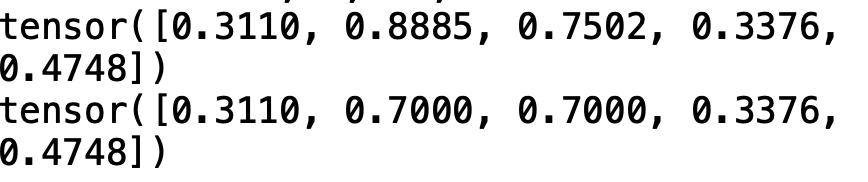
以上为个人经验,希望能给大家一个参考,也希望大家多多支持python博客。
-
<< 上一篇 下一篇 >>
标签:numpy
PyTorch平方根报错的处理方案
看: 1699次 时间:2021-08-07 分类 : python教程
- 相关文章
- 2021-12-20Python 实现图片色彩转换案例
- 2021-12-20python初学定义函数
- 2021-12-20图文详解Python如何导入自己编写的py文件
- 2021-12-20python二分法查找实例代码
- 2021-12-20Pyinstaller打包工具的使用以及避坑
- 2021-12-20Facebook开源一站式服务python时序利器Kats详解
- 2021-12-20pyCaret效率倍增开源低代码的python机器学习工具
- 2021-12-20python机器学习使数据更鲜活的可视化工具Pandas_Alive
- 2021-12-20python读写文件with open的介绍
- 2021-12-20Python生成任意波形并存为txt的实现
-
搜索
-
-
推荐资源
-
Powered By python教程网 鲁ICP备18013710号
python博客 - 小白学python最友好的网站!